📱 Steps to Download OKX App on iOS
① Change Apple ID Region
Change your Apple ID region to outside China (e.g. Singapore, Japan, USA), then search for “OKX” in the App Store to install:
- Go to Settings
- Tap your name → Media & Purchases → View Account
- Change “Country/Region” to another region
- Agree to terms → Fill in valid address and payment info
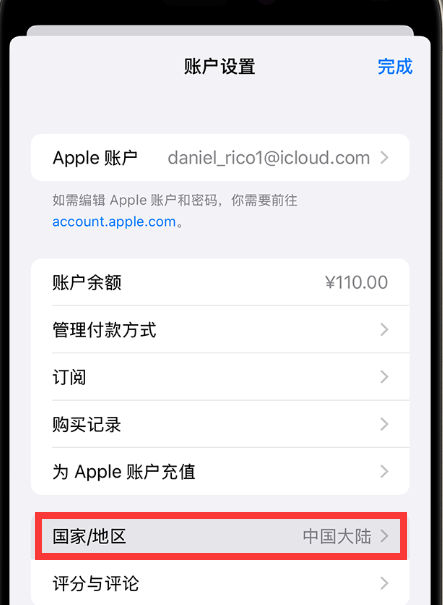
② Create an Overseas Apple ID
If you can’t change your original ID, you can register a new overseas Apple ID:
- Go to: https://appleid.apple.com/account
- Select country and fill in details
- Bind email and phone, complete verification

📲 Search & Download OKX from App Store
After logging into a non-China App Store, search “OKX”. Confirm the developer is “OKX MALTA LTD” and tap “Get”.

📥 Android Alternative Download Links
- Mirror 1: Click to Download
- Mirror 2: Click to Download
- Mirror 3: Click to Download
⚠️ If links fail, try switching browser or network.
💻 Official Web Registration Links
Prefer to register on desktop? Use these official OKX registration links (China-accessible):
👉 Tip: You can log into the app with your web registration account.
📖 Recommended Reading
Some Android phones may warn “risky app” during install. For detailed solution, see: